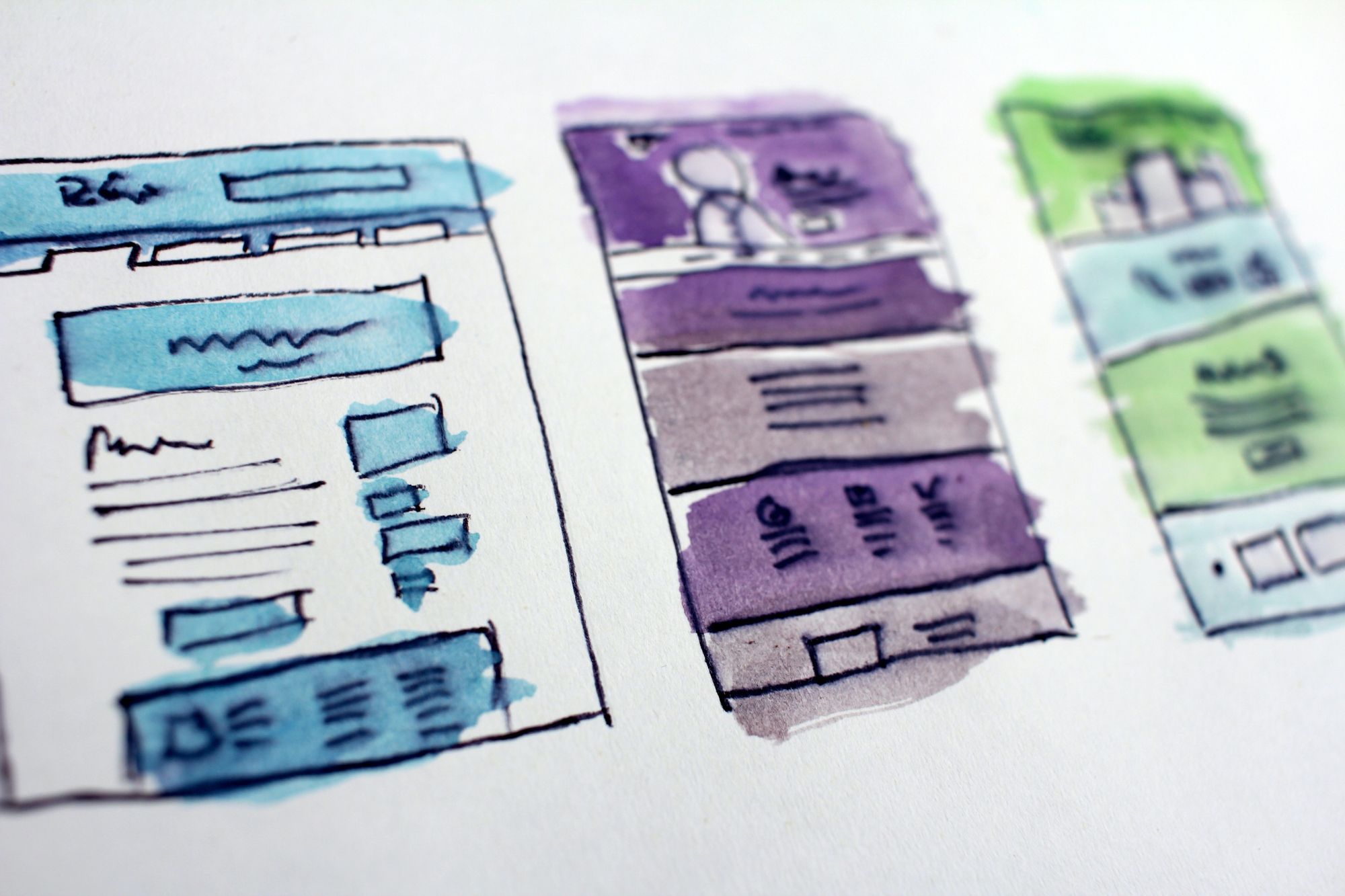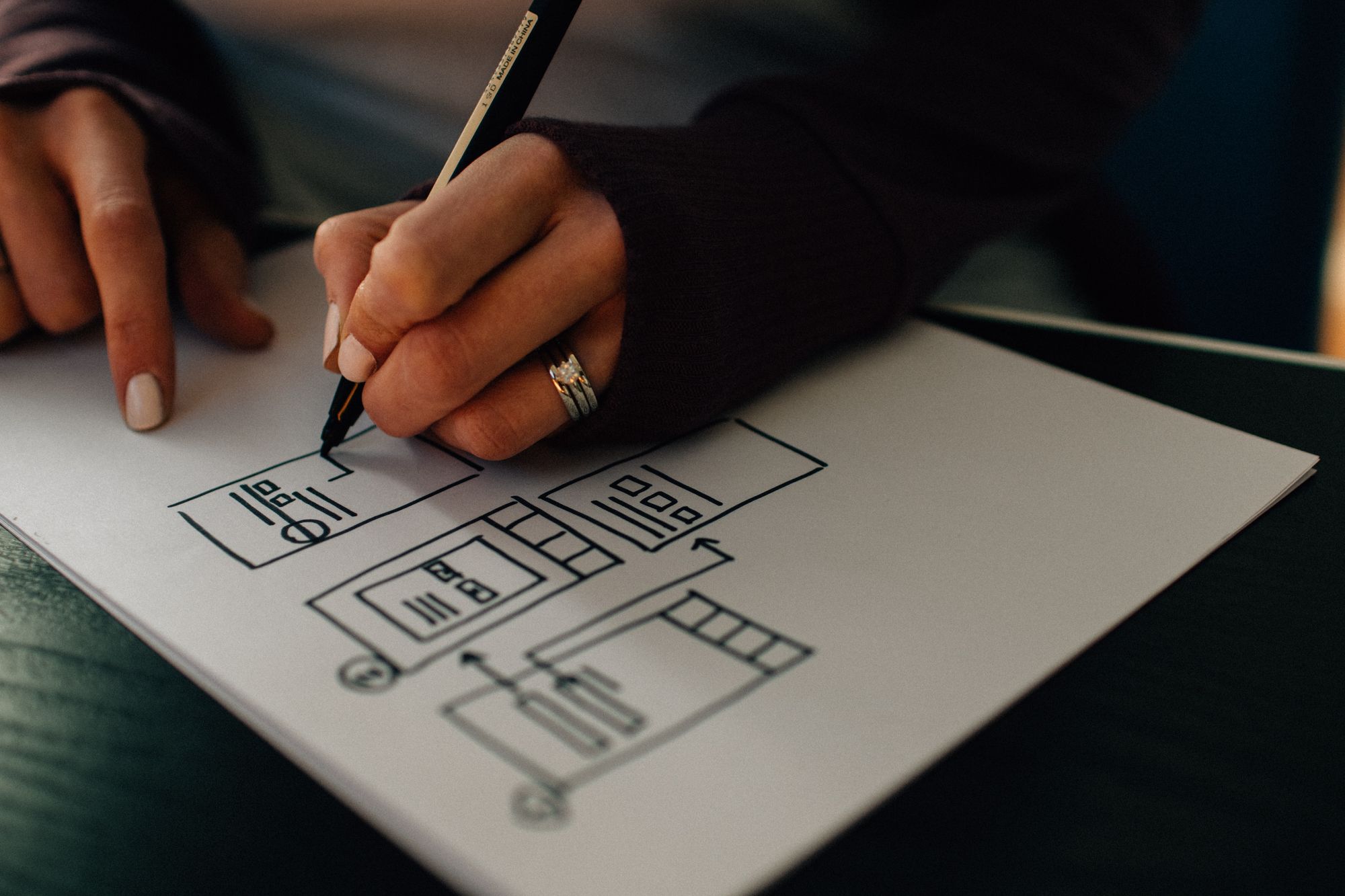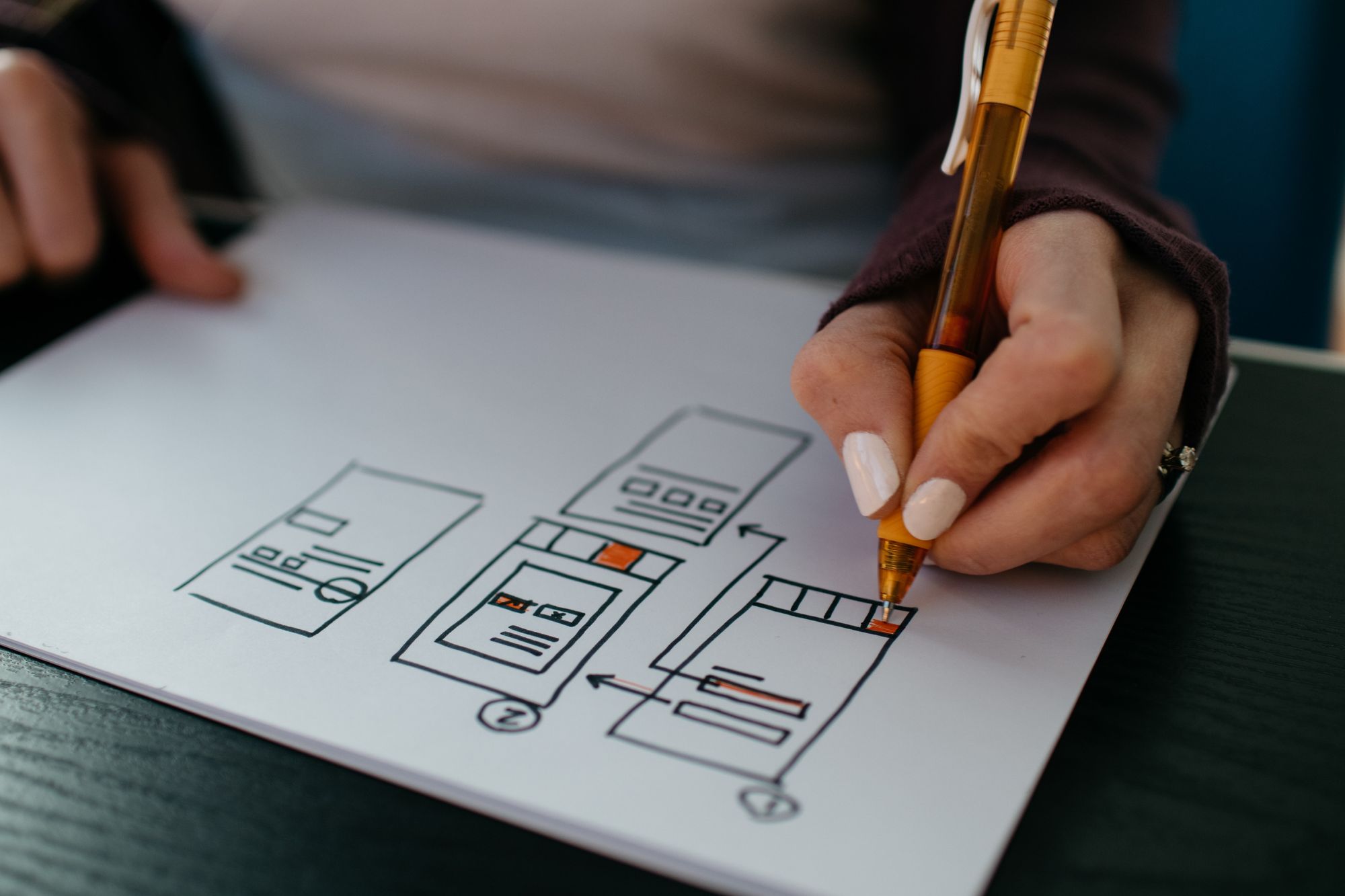We are pleased to announce a significant enhancement to our entry editor functionality with the introduction of the ability to remember the scrollbar position. This new feature ensures that when editing entries, users can resume their work from exactly where they left off, even if they navigate away from the editor and return later. This changelog article provides a comprehensive overview of the improvements made in this release.
New Features
- Scrollbar Position Persistence:
- We have implemented a mechanism to remember and restore the scrollbar position in the entry editor.
- Now, when you edit an entry and navigate away from the editor, the system will remember your scrollbar position.
- When you return to the editor, the scrollbar will be automatically adjusted to the same position, allowing you to seamlessly continue working where you left off.
Improvements
Enhanced User Experience
- The addition of scrollbar position persistence greatly improves the user experience by eliminating the need to manually scroll through lengthy entries.
- Whether you are working on long-form content, code snippets, or any other text-based entry, the editor will save your position, making it easier to pick up where you left off.
Persistent Editing Sessions
- With the scrollbar position now being remembered, you can confidently switch between different sections, perform searches, or perform other tasks without worrying about losing your place in the entry.
- This enhancement makes editing sessions more efficient and productive, as users no longer need to spend time reorienting themselves within the entry after returning to the editor.
Multiple Entry Support
- The new scrollbar position persistence feature works seamlessly across multiple entries.
- When you switch between different entries, the system retains the scrollbar position for each individual entry, allowing you to maintain your progress on each one.
Accessibility Considerations
- We have taken accessibility into account when implementing this feature.
- The scrollbar position persistence does not interfere with screen readers or other assistive technologies, ensuring a consistent and inclusive experience for all users.
Bug Fixes
Addressed Scroll Position Loss:
- Previously, when users navigated away from the entry editor and returned, the scrollbar would reset to the top of the page, leading to the loss of the user's scroll position.
- This issue has been resolved, and the scrollbar position is now preserved, mitigating any inconvenience caused by the previous behavior.
Cross-Browser Compatibility:
- We have fixed an issue where the scrollbar position persistence was not functioning correctly on certain web browsers.
- The feature now works reliably across all major browsers, including Chrome, Firefox, Safari, and Edge, ensuring a consistent experience regardless of the user's browser preference.
Performance Optimization:
- We have optimized the underlying code responsible for handling the scrollbar position persistence to improve overall performance and responsiveness.
- This optimization ensures that the system can efficiently handle large entries and smoothly restore the scrollbar position even for complex and lengthy content.
Conclusion
The introduction of scrollbar position persistence in the entry editor represents a significant improvement to our platform, enhancing the editing experience for all users. With this feature, you can seamlessly resume editing entries from where you left off, without having to worry about losing your place or manually scrolling through content. We believe that this update will greatly improve productivity and provide a more enjoyable user experience.